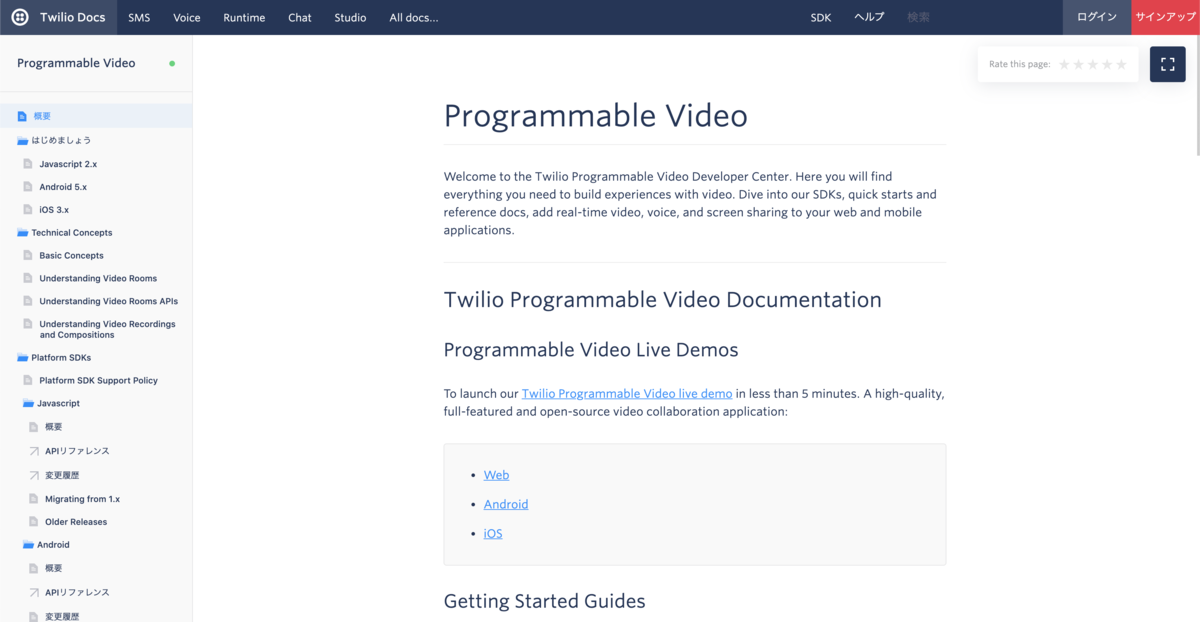
Twilio Video Androidサンプルを動かす
TwilioのVideo Androidサンプルを動かす際にハマったことなどの雑メモです。 もう数ヶ月前のものなのですが、一応残しておこうとおもい記載。
主に以下のリンクを参考にしました。以下、雑メモです。
twilioコマンドを実行できるように、依存周りをbrew経由でインストール
brew tap twilio/brew && brew install twilio brew upgrade twilio
loginを実行する
twilio login
SIDなどもろもろ
? The Account SID for your Twilio Account or Subaccount: ? Your Twilio Auth Token for your Twilio Account or Subaccount: [hidden] ? Shorthand identifier for your profile:
Created API Key XXX and stored the secret in your keychain. See: https://www.twilio.com/console/runtime/api-keys/XXX twilio-cli configuration saved to "XXX"
twilio plugins:install @twilio-labs/plugin-rtc
warning @twilio-labs/plugin-rtc > @twilio-labs/serverless-api > @types/form-data@2.5.0: This is a stub types definition. form-data provides its own type definitions, so you do not need this installed. warning "@twilio-labs/plugin-rtc > @oclif/command@1.5.19" has unmet peer dependency "@oclif/plugin-help@^2". Installing plugin @twilio-labs/plugin-rtc... installed v0.1.4
twilio rtc:apps:video:deploy --authentication passcode
↑のコマンドを実行したところ、以下のエラーとともに失敗した
Something went wrong GotError [HTTPError]: Response code 409 (CONFLICT)
原因を調べてみると以下のようなissueが
たまにCLIプラグインが変な状態になることがあるから、トラブルシュートしてとのこと ↓
twilio plugins:update to update the rtc plugin to the latest version. twilio rtc:apps:video:delete to delete any existing video apps.
上記2つを実行した上で、再度こちらを実行した
twilio rtc:apps:video:deploy --authentication passcode
今度は成功し、パスコードを無事に取得完了。
deploying app... done Passcode: XXX Expires: Sun Apr 19 2020 00:29:11 GMT+0900
こちらの記載をみると、パスコードの有効期限は一週間。以下のコマンドで新しいpasscodeを再生成できるとのこと。
The passcode will expire after one week. To generate a new passcode, run twilio rtc:apps:video:deploy --authentication passcode --override.
開発者が誰でもビルド可能な Community のFlavorでアプリをビルド。
.gradlew assembleCommunityDebug
Android OS Pie搭載のPixel 3 XLにインストールしようとしたら、以下のエラーが
adb: failed to install app/build/outputs/apk/community/debug/app-community-debug.apk: Failure [INSTALL_FAILED_NO_MATCHING_ABIS: Failed to extract native libraries, res=-113]
ABIの設定を行うために、以下を参考に設定してビルドし直す
adb install app/build/outputs/apk/community/debug/app-community-arm64-v8a-debug.apk
でインストール完了。