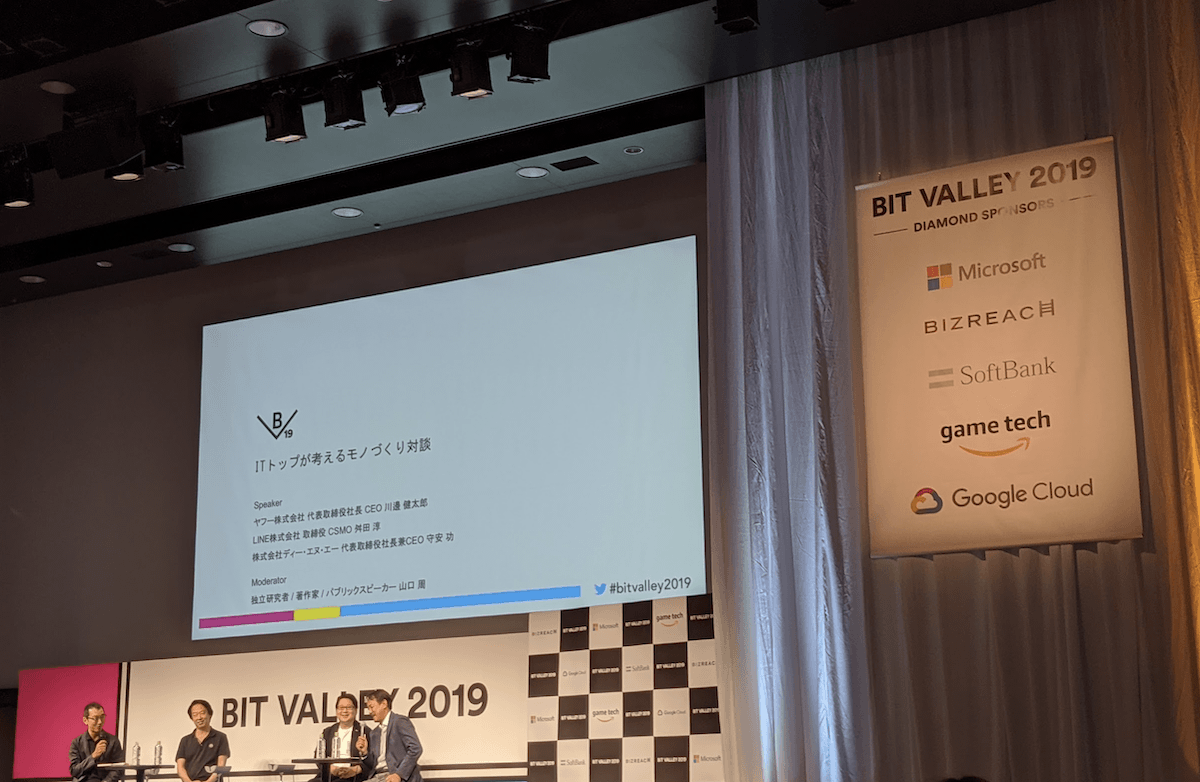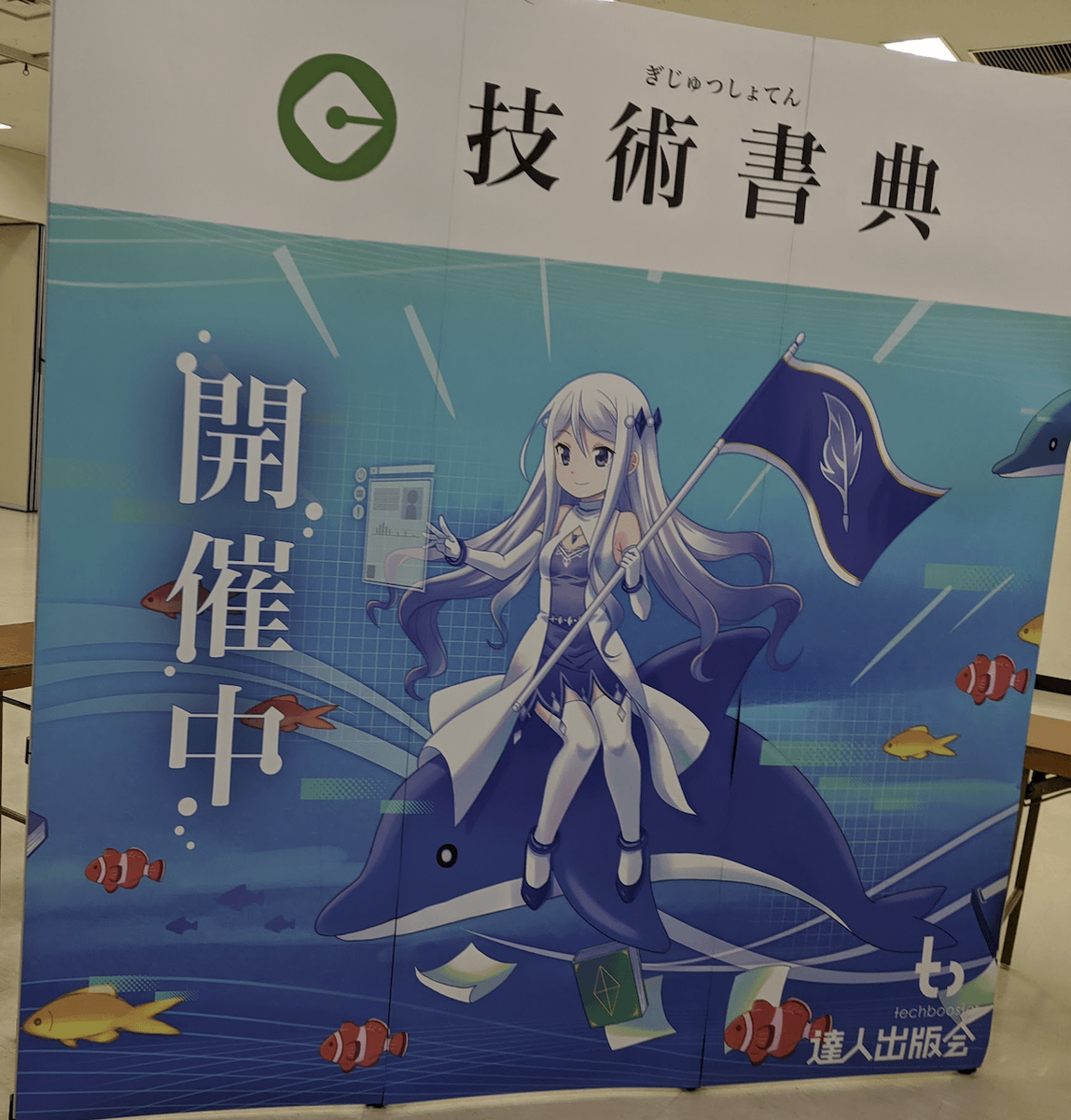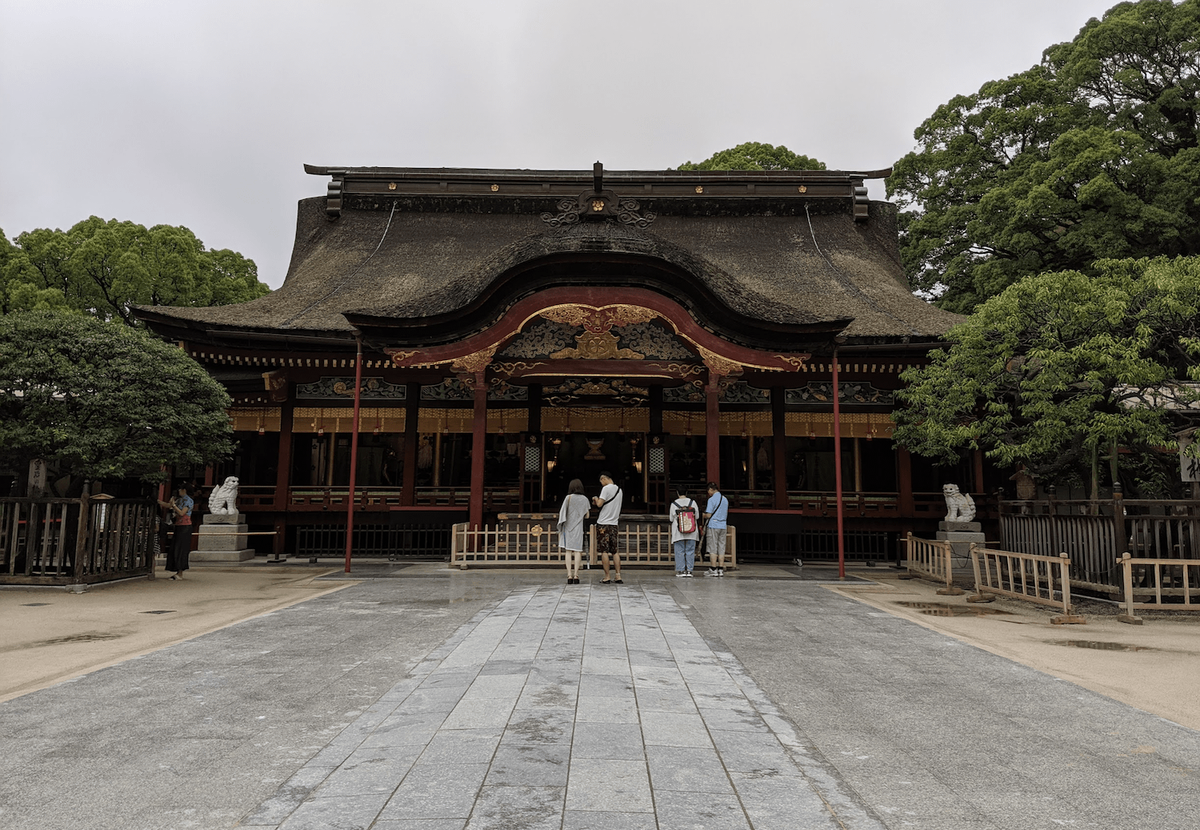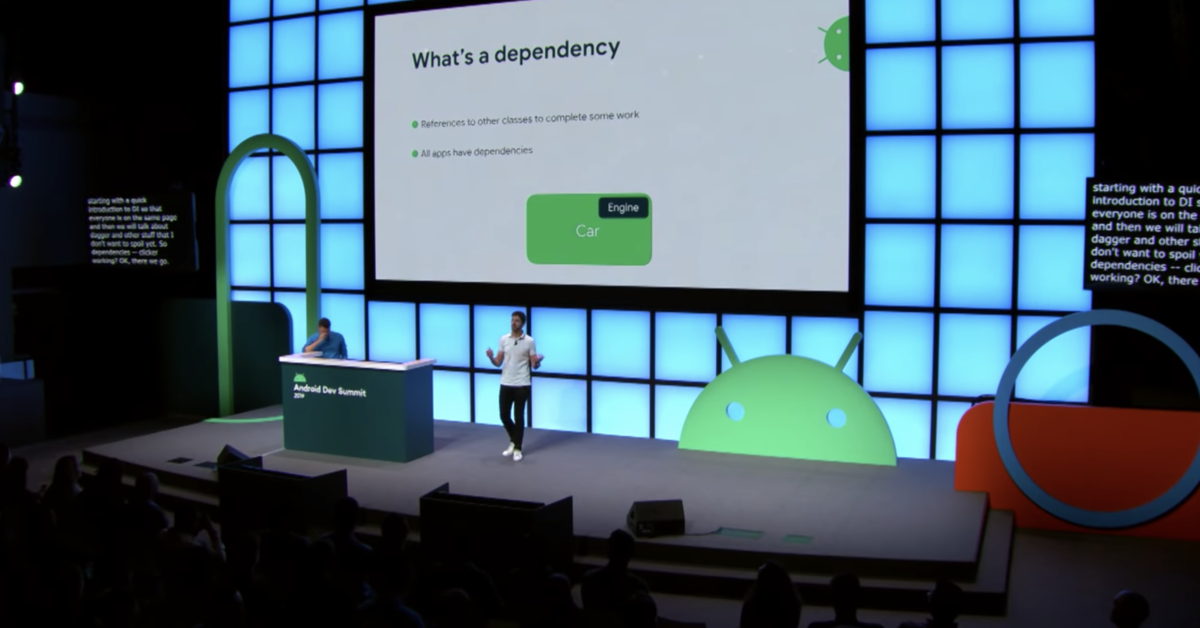
※Notes記事では、英語のセッション動画やポッドキャストの内容を(雑に)英語でメモに書き残すことを行っています。本記事は、あくまで動画を見ながら、参考程度に読んでいただくことを想定しています。Notes記事には雑メモ程度のものだったり、書き起こしのようなものもあります。これから実際の動画を見る際には、本記事の内容が少しでもお役に立てば幸いです。(内容において不備、誤字脱字等ありましたら気軽にご連絡いただけると嬉しいです!m(__)m)
本記事は、An Opinionated Guide to Dependency Injection on Android (Android Dev Summit '19)の記事です。
Dependency Injection
Car needs engine to work = Engine is a dependency of car = Car depends on engine
- With dependency injection, those dependencies are provided to a class instead of the class creating them itself.
- You should always apply dependency injection principle to your app
- sets fundamentals of testable and scalable app
- Reusability of code
- Good balance of loosely-coupled dependencies
- Ease of refactoring
Dagger
Recommendation
Steep learning curve..
- Started providing a common guidance, which is a set of documentation from the basics to the complex topics
- Codelab for Dagger
dagger-android?
- Google is stopping its development
- Adding no more feature
- Trying to reduce the amount of code you have to write
Better Dagger code with Kotlin
Dagger + Kotlin = ♡
- No more JvmStatic
- Qualifier Annotations
- Kotlin wildcards
Future versions
- Some more improvements are coming
- e.g. for companion object
Simple DI Approach in Android
- still under construction
- how it will look like
- Focus on binding declarations
Bindings
The time you spend working on DI should really go to what you keep working on to scale your app.
Injection
- Not just using
@Inject, you should do some more extra work, for example to set up app component - Add
@EntryPointfor Android component class- Tells that you want this Android component to be a entry point into the graph
- Support and provide easy hookups for lifecycle related components like ViewModel
Components
- Predefined Components
- SingletonComponent
- ActivityComponent
- ServiceComponent
- FragmentComponent
Jetpack DI Initiative
- Integrated with Dagger
- Jetpack Extensions
- Fragments
- ViewModel
- WorkManager
Takeaways
- Use DI
- Use Dagger
- Check out the guidance
- We're improving DI in Android, so stay tuned!
所感・まとめ・個人的に印象に残ったことなど
- 共通ガイドを作った
- 基礎的なところから複雑なトピックまで扱ってるからみてほしい
- Kotlinとの相性をもっと良くしていきたい
- 今後のリリースでCompanion Objectに関連したリリースなども行う予定?
- dagger-androidの開発今はやめてる
- もっとよくできると思っているから
- セットアップコスト、学習コストを下げていきたい
DIはいいぞ、Daggerもいいぞ、どんどん良くしていくからぜひ使ってくれよな!感が伝わりました
以上です!