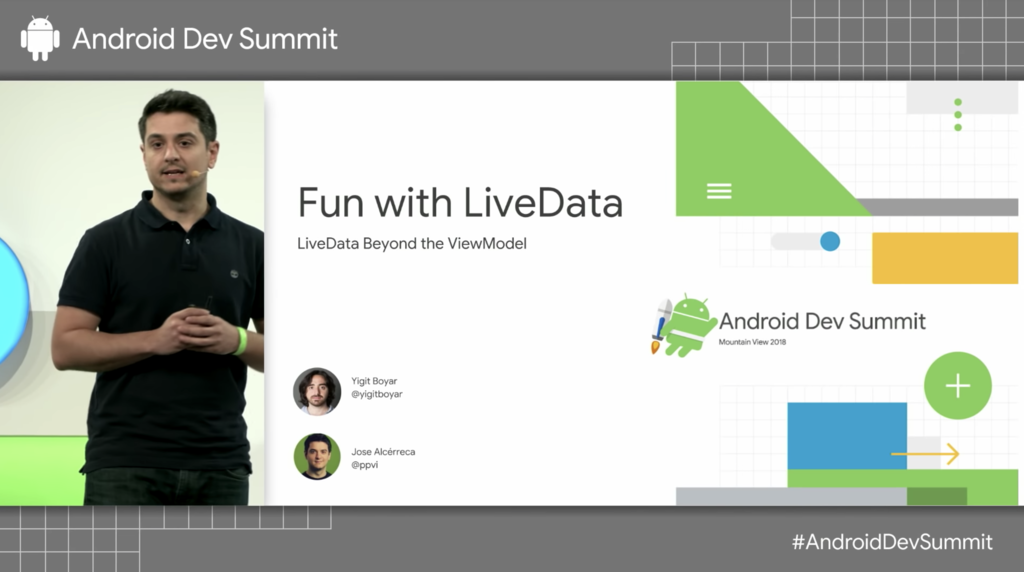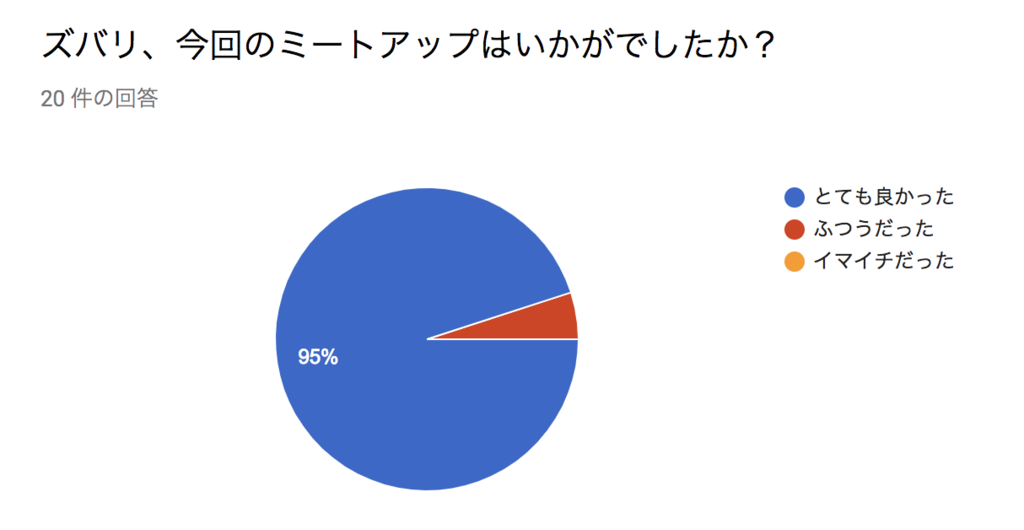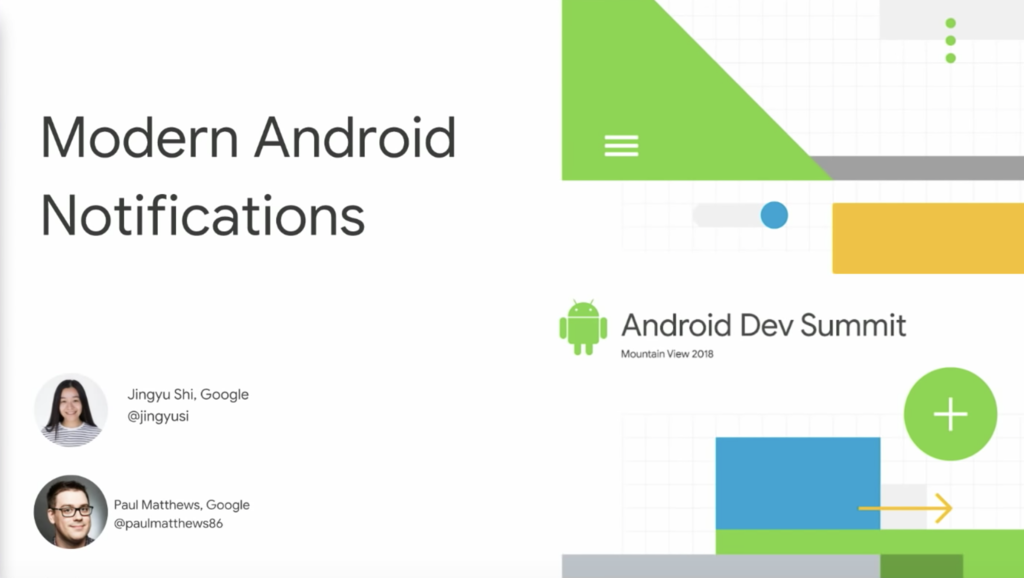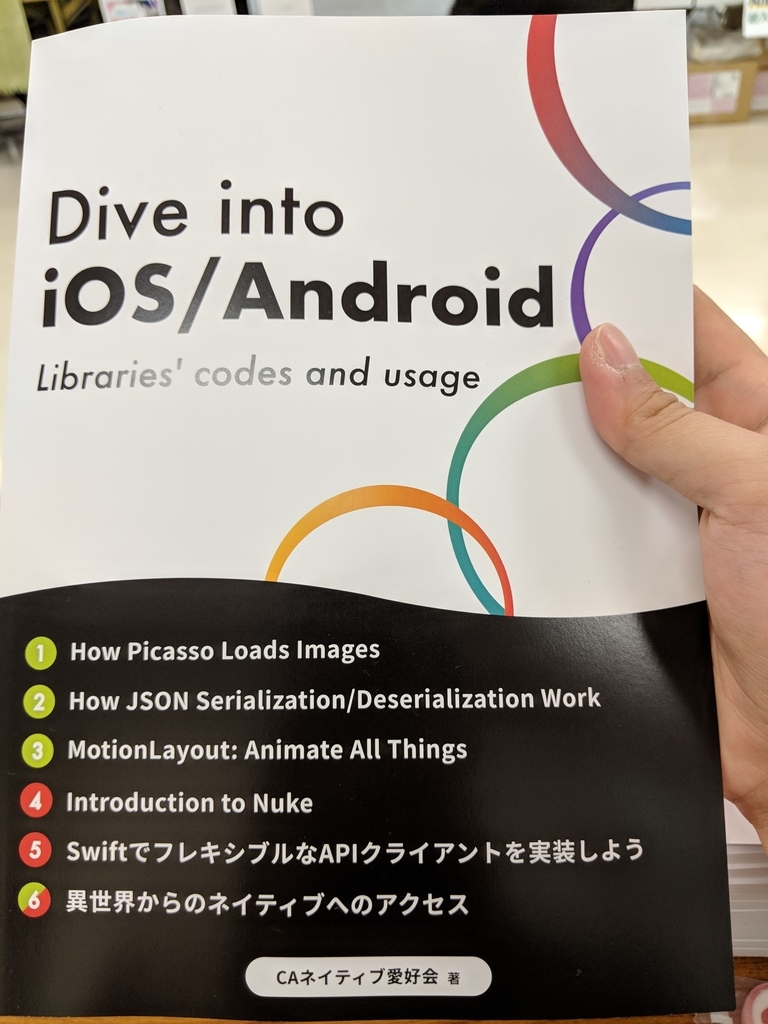2018年も85%くらいが終わったようですキャ━━━━(#゚ロ゚#)━━━━ッ!! 11/6(火)時点
10月もさくさっくと振り返ります。
10月やったこと
去年ごろから、海外出身の社内の先輩Androidエンジニアと二人でほっそり開催していたミートアップイベントを10月再開しました。(自分はAndroidXとはなにかについて発表しました)
もともと月1で定期的に開催できたら良いよね、と言っていたのですがお互いチームが変わったりと変化が起こるうちにいつのまにか開催できていない月が続いていました。ですが、10月から改めて再開することに。ロゴも知人のデザイナーの方が作ってくださり、かっこよい感じに。今は、多くても10人いかないくらいの小規模なミートアップという感じで、英語での先輩エンジニアと自分のLTを行ってあとは雑談だったりネットワーキングの場となっています。
ゆるく、気軽に参加できる形になっていますので、興味のある方はお気軽にご参加いただければと思います。(イベント参加についてはこちらをどうぞ)
特に下記の方にお勧めです:
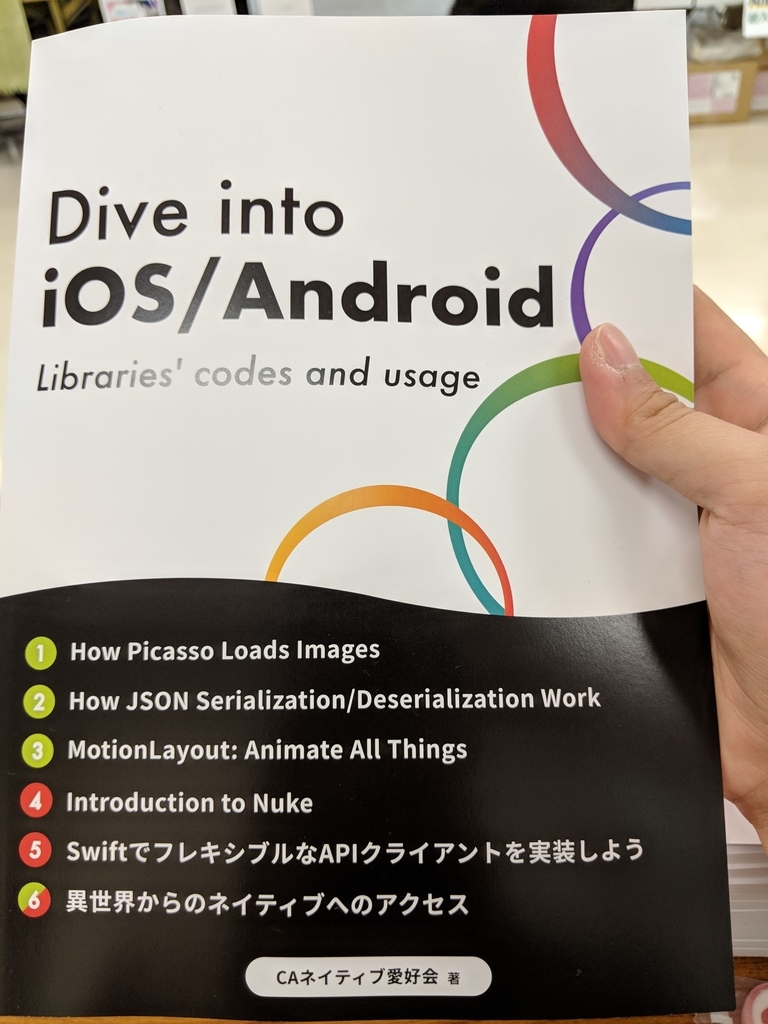
サイバーエージェントグループ所属の有志のiOS / Androidアプリエンジニアのメンバー6人で本を執筆しました。無事に完売できて嬉しかったです!技術書典自体は二回目の参加で、毎回、いつの間にかスケジュールに追われているという状況です。(決起会の際とかには本当にスケジュール的に余裕あるのにね〜)
前回はOkioについて、今回はPicassoについて内部実装だったりもうじきリリースされそうなPicasso 3のことについて執筆しました。
次回また応募するかはわかりませんが、もしまた執筆するとしたら、次こそはスケジュールどおりに書きたい( *゚Д゚)・;'.、グハッ!!
DroidKaigi 2019プロポーザルを提出した
「アプリをさらに成長させるための技術戦略(振り返りとこれから)」というタイトルのプロポーザルを提出しました。今、(未熟ながら)Androidチームのリーダーを任せてもらっています。もし採択された場合には、自分がAndroidチーム内で「これやってみたらいいのでは」と思って実践したことや工夫したことだったり、事業部全体で取り決めをした技術戦略などについて弊社ではこういうふうにやっていますというようなシンプルに共有だったりをできればと思っております。
また、このセッションではAndroidの技術についてメインで話すつもりはないのですが、Androidチーム内でアプリの成長を特に加速させる(させた)ような技術的な取り組み・選定・実装などについても、もし共有に値しそうなものがあれば、ぜひ共有できればと思っています。
その他
西武秩父駅から自転車で山を駆け上りました。なお、電動自転車を選択しました。(無難)こちらの写真はその時立ち寄ったメイプルベースというおしゃれなカフェにて。

メイプルシロップどばーなフレンチトーストがとてもとても美味しかったです。
今までは新宿寄りだったのですが、渋谷寄りのほうに転居。歩いて会社に出社しています。運動。会社でも最近は階段を使って移動するように意識しています。筋肉ほしい。(甘い)
10月は新しい期の始まりで、新しくジョインしたメンバーが目まぐるしく改善をしてくれていたり、チーム内の施策チームががらっと変わったり、いろんな変化があった月だったかなと思います。
11月は、11日にAndroid Weekend、そして14日にはMatching Dev Meetupという株式会社エウレカや株式会社Diverseといったマッチング業界に携わるエンジニアを集めたイベントの第一回目を開催予定!今回はiOS / Androidの会となっています。興味のある方はぜひ奮ってご参加ください!
matching-dev-group.connpass.com
(イベントロゴは弊社デザイナーの@Dhon40作)
それでは、10月もお疲れ様でしたヽ('∀')ノ